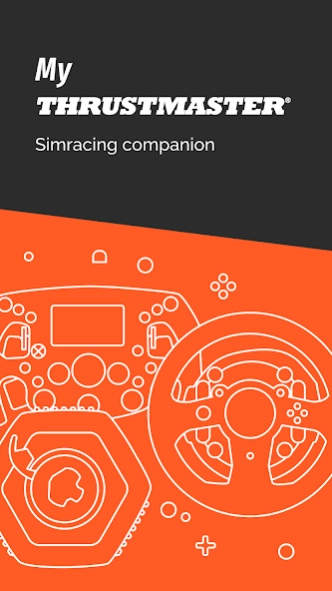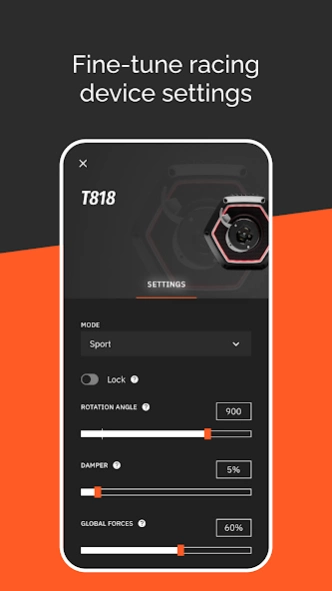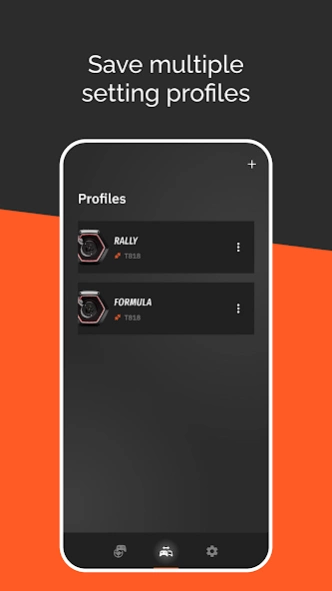My Thrustmaster 1.0.5
Free Version
Publisher Description
My Thrustmaster - Connect Thrustmaster racing devices and fine-tune their settings on the fly.
My Thrustmaster app is the easiest way to fine-tune your racing devices so that you can perform your very best on the tracks!
IMPORTANT! Compatible on PC only with T818, T-GT, TS-XW, TS-PC, T300, TX, T248, T128, T150, TMX and T-LCM.
A Wi-Fi connection and the latest Thrustmaster PC drivers are required.
Welcome to the Thrustmaster ecosystem.
OPTIMIZE YOUR EXPERIENCE:
- Connect to your Thrustmaster racing devices with My Thrustmaster app to manage their settings. Optimize your racing experience by fine-tuning all of your racing wheel base's settings, including Force Feedback, damper and rotation angle. Adjust settings while you're playing: your device's settings are instantly updated with no need to exit the game or restart your racing wheel base.
SAVE SETTINGS PROFILES:
- Adapt your settings for games, cars or wheels you play with, and save a dedicated profile for each situation. Swap between your settings profiles on the fly, and be ready to race instantly.
VIEW YOUR INPUTS:
- View device buttons and axis inputs in real time to make sure your expectations are matched.
Stay tuned: there are tons more great features to come!
About My Thrustmaster
My Thrustmaster is a free app for Android published in the Recreation list of apps, part of Home & Hobby.
The company that develops My Thrustmaster is Guillemot Corporation. The latest version released by its developer is 1.0.5.
To install My Thrustmaster on your Android device, just click the green Continue To App button above to start the installation process. The app is listed on our website since 2024-02-25 and was downloaded 1 times. We have already checked if the download link is safe, however for your own protection we recommend that you scan the downloaded app with your antivirus. Your antivirus may detect the My Thrustmaster as malware as malware if the download link to com.thrustmaster.yoshi is broken.
How to install My Thrustmaster on your Android device:
- Click on the Continue To App button on our website. This will redirect you to Google Play.
- Once the My Thrustmaster is shown in the Google Play listing of your Android device, you can start its download and installation. Tap on the Install button located below the search bar and to the right of the app icon.
- A pop-up window with the permissions required by My Thrustmaster will be shown. Click on Accept to continue the process.
- My Thrustmaster will be downloaded onto your device, displaying a progress. Once the download completes, the installation will start and you'll get a notification after the installation is finished.